Deliver Kubernetes faster, without the ops headache.
Serve more tenants with virtual clusters. Flexible isolation options for every workload, all from one platform.
Serve more tenants with virtual clusters. Flexible isolation options for every workload, all from one platform.
Each virtual cluster has its own API server, runs on shared or dedicated infrastructure, and gives you flexible tenancy options — from simple namespaces to fully dedicated clusters and everything in between.

Days to launch Indonesia’s leading GPU Cloud on K8s
VMs eliminated by switching to bare metal
Reduction in host Kubernetes clusters
# vcluster.yaml
sync:
fromHost:
nodes:
# set to true for real node specs
enabled: false# vcluster.yaml
sync:
fromHost:
nodes:
# set to false to show pseudo nodes
enabled: true
selector:
labels:
tenant: tenant-1# vcluster.yaml
privateNodes:
enabled: true
controlPlane:
service:
spec:
# could also be LoadBalancer if available
type: NodePortFrom flexible dev environments to secure tenant isolation, vCluster has become the foundation for how teams scale Kubernetes.
“Cutting costs by migrating individual clusters to vClusters feels great.”
“Any organization that runs a lot of clusters should seriously look at vCluster. With vCluster you can bring down the cost and increase agility and security.”

Level up your Kubernetes game with practical insights and resources.
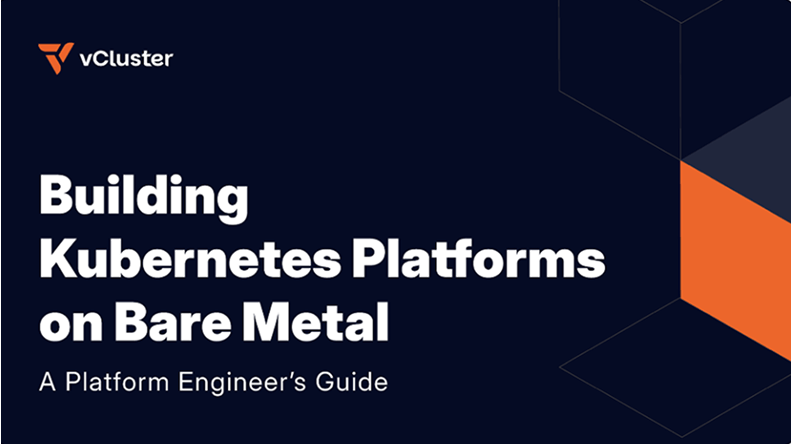
A practical guide for platform engineers building K8s environments directly on bare metal.

Learn the strategies and architectures to build secure, scalable, GPU-enabled infrastructure for AI.
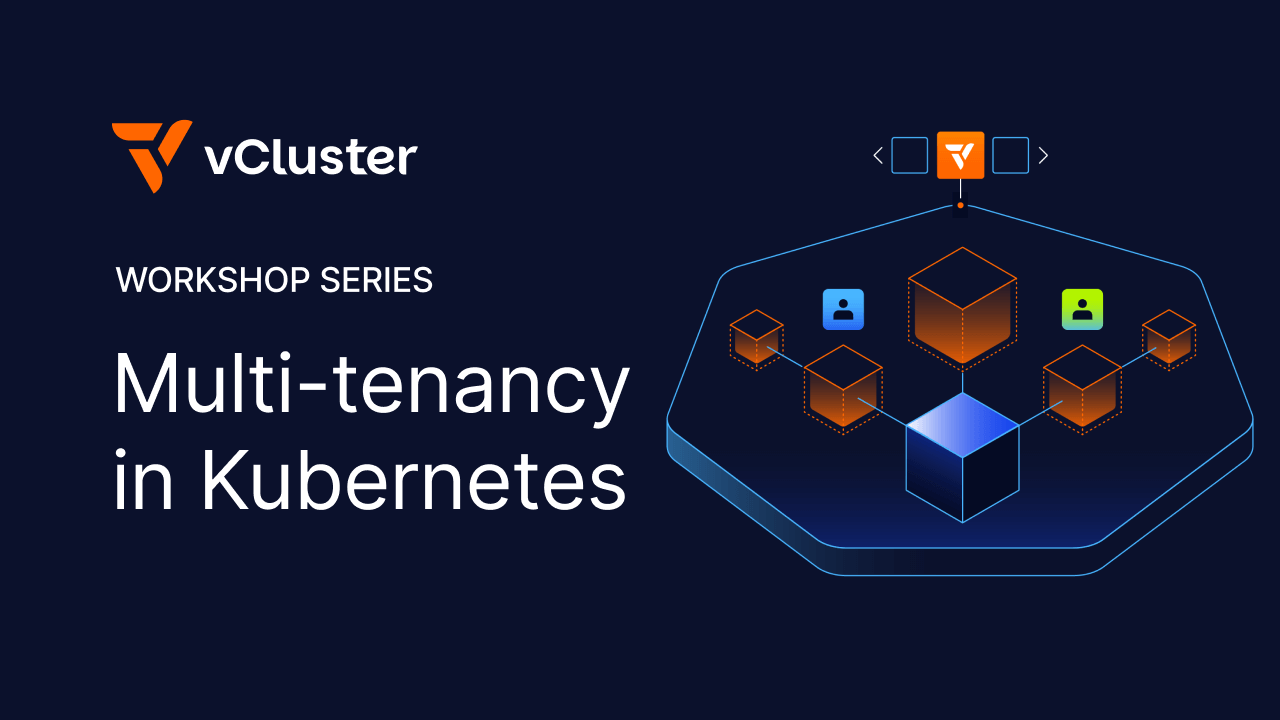
Learn everything you need to know about Kubernetes multi-tenancy. A 6-part series hosted by vCluster in collaboration with Learnk8s.io.
Deploy your first virtual cluster today.